Cloud computing is a technology that provides on-demand access to a range of computing services over the Internet. Cloud computing lets users access and manage resources like servers, storage, and software without maintaining physical hardware. It enables scalable, pay-as-you-go usage through remote servers hosted by providers. Cloud computing uses remote servers to allow users to scale resources and pay only for what they use. This model offers flexibility, cost efficiency, and ease of access, making it a powerful tool for both businesses and individuals. In this article, we’ll explore what is cloud computing and how it operates to transform the way we handle computing resources and services.
What is Cloud Computing?

Definition and Basic Concept
Cloud computing is a technology that allows users to access and manage computing resources, such as servers, storage, and applications, over the Internet. Instead of owning and maintaining physical hardware and software, users can use cloud services provided by third-party vendors, paying only for what they use. This model offers on-demand access to a range of computing resources, scalable and flexible to meet varying needs, making it easier for businesses and individuals to manage their IT requirements efficiently.
History and Evolution of Cloud Computing:
Cloud computing has progressed significantly from its early days, when it faced limitations and high costs. The concept began gaining traction in the 1960s with the idea of time-sharing systems that allowed multiple users to access a mainframe computer. The term “cloud computing” itself started to take shape in the early 2000s with the advent of companies like Salesforce.com, which pioneered the delivery of software over the Internet.
The significant milestones in cloud computing include:
- 2006: Amazon Web Services (AWS) launched, offering scalable infrastructure services.
- 2008: Google introduced App Engine, offering a platform for developing and hosting web applications.
- 2010s: The proliferation of cloud services expanded with the emergence of major players like Microsoft Azure and Google Cloud Platform, offering comprehensive cloud solutions across infrastructure, platforms, and software.
Get to know more about Amazon in an article by our team How does Amazon Work: Insights into Business Model and Revenue Analysis
Types of Cloud Computing
- Public cloud services: are available over the Internet and are shared by multiple organizations. Examples include Amazon Web Services (AWS), Microsoft Azure, and Google Cloud Platform.
- Private Cloud: Services are maintained on a private network, offering more control and security. They can be managed internally or by a third party. Examples include VMware and IBM Cloud.
- Hybrid Cloud: Combines public and private clouds, allowing data and applications to be shared between them. This provides greater flexibility and optimization of existing infrastructure. Examples include Microsoft Azure Hybrid and AWS Outposts.
- Community Cloud: Shared infrastructure for specific communities, like government or healthcare, can be managed internally or by a third party. Examples include FedRAMP and the UK Government’s G-Cloud.
Types of Cloud Computing Services

Today, companies are increasingly investing in cloud computing to enhance their scalability and functionality without the need to add traditional software and infrastructure. Businesses most commonly adopt three major types of cloud computing services:
Infrastructure as a Service (IaaS)
IaaS provides fundamental computing resources over the internet, enabling users to rent virtual servers, storage, and networking infrastructure without investing in physical hardware. This model allows businesses to scale resources up or down based on demand, only paying for what they use. Key examples include AWS EC2, which offers scalable compute capacity, and Google Compute Engine, which provides virtual machines with customizable configurations.
Platform as a Service (PaaS)
PaaS offers a cloud platform that supports the development, deployment, and management of applications without requiring users to manage the underlying hardware or software layers. It streamlines the development process by providing tools, middleware, and databases. This model is ideal for developers who want to focus on coding and application logic rather than infrastructure management. Notable examples include Google App Engine, which allows developers to build and deploy applications without managing servers, and Microsoft Azure, which provides a range of services including databases, development tools, and application hosting.
Software as a Service (SaaS)
SaaS delivers software applications over the internet on a subscription basis. Users can access these applications via a web browser, without needing to install or maintain software on local devices. This model simplifies software management and updates for users, as the provider handles maintenance, upgrades, and security. Common examples include Salesforce, a customer relationship management (CRM) tool, and Microsoft Office 365, which offers a suite of productivity tools such as Word, Excel, and Outlook through the cloud.
Read more about Saas in this article – What is Saas
Cloud service provider
A cloud service provider (CSP) is a company that offers cloud computing services, including infrastructure, platforms, and software, over the internet. These providers manage and maintain the hardware, software, and resources required to deliver cloud services, allowing businesses and individuals to access and use these resources on demand without needing to invest in or manage physical infrastructure themselves. Examples of cloud service providers include AWS, Microsoft Azure, and Google Cloud Platform (GCP).
If you want to learn more about Cybersecurity, go through our article.
Cloud Deployment Models
Public Cloud
This model delivers computing services, such as servers, storage, and applications, over the public internet. Public cloud services are available to anyone who wants to use or purchase them, offering scalability and cost-effectiveness. Providers like AWS and Microsoft Azure manage and maintain the infrastructure, allowing users to focus on using the services rather than managing hardware.
Private Cloud
A private cloud provides computing resources exclusively for one organization, which can either be hosted internally or managed by a third-party provider. This model offers enhanced security, control, and customization compared to public clouds. Organizations can tailor the infrastructure to meet specific needs and regulatory requirements, making it ideal for sensitive data and mission-critical applications.
Hybrid Cloud
This approach combines both public and private cloud environments, allowing data and applications to move seamlessly between them. The hybrid model enables businesses to leverage the benefits of both types of clouds, such as scalability and cost savings from the public cloud, while maintaining control and security through a private cloud. It provides flexibility in managing workloads and data, and optimizing resources based on current needs.
Community Cloud
A community cloud is designed to serve a specific group or community with shared interests or requirements. It provides a shared infrastructure for organizations within the community, such as government entities, educational institutions, or healthcare providers. This model allows participants to collaborate and share resources while benefiting from a more cost-effective solution compared to a private cloud. The community cloud can be managed by the organizations themselves or by a third-party provider.
How does Cloud Computing work
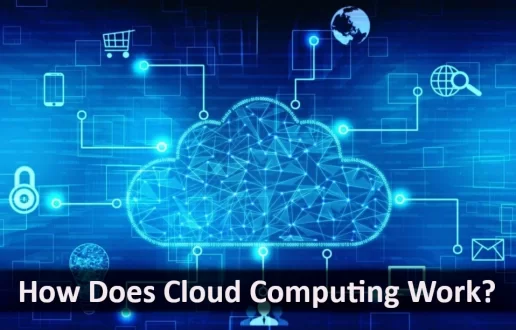
Virtualization
Virtualization is the foundational technology behind cloud computing. It involves creating virtual instances of physical resources, such as servers, storage devices, and networks. Through virtualization, multiple virtual machines (VMs) can run on a single physical server, each operating independently as if it were a separate server. This allows for efficient resource utilization, scalability, and flexibility. Virtualization enables cloud providers to offer on-demand resources to users, dynamically allocating computing power based on current needs.
Cloud Architecture
Cloud computing relies on a robust architecture composed of several key components:
- Servers: These are physical or virtual machines that provide computing power and host applications and services. Cloud providers use large data centers filled with servers to deliver scalable resources to users.
- Storage: Cloud storage systems manage and store vast amounts of data, accessible over the internet. Storage can be block storage (like hard drives), object storage (like data backups), or file storage (like shared network drives).
- Networks: Cloud networks connect servers, storage, and users. They manage data traffic and ensure that resources are accessible and communicable. Cloud providers use advanced networking technologies to deliver fast, reliable, and secure access to cloud services.
Service Models
Cloud computing offers various service models to cater to different needs:
- Infrastructure as a Service (IaaS): IaaS provides virtualized computing resources over the internet. Users rent virtual machines, storage, and network capabilities from the cloud provider. This model allows businesses to manage their own applications and data while outsourcing the underlying infrastructure. Examples include Amazon EC2 and Google Compute Engine.
- Platform as a Service (PaaS): PaaS offers a platform allowing users to develop, run, and manage applications without handling the underlying infrastructure. It includes tools and services for application development, deployment, and maintenance. Users can focus on coding and deploying applications while the cloud provider manages the platform’s hardware and software. Examples include Google App Engine and Microsoft Azure.
- Software as a Service (SaaS): SaaS delivers software applications over the internet, typically on a subscription basis. Users access applications via a web browser, and the cloud provider manages all aspects of the software, including maintenance, updates, and infrastructure. This model eliminates the need for local installation and management. Examples include Salesforce and Microsoft Office 365.
Cloud computing leverages
It leverages several key technologies and concepts to deliver its services:
- Virtualization: This technology creates virtual instances of servers, storage, and networks, allowing multiple virtual environments to run on a single physical machine. It helps optimize resource utilization and manage workloads efficiently.
- Remote Servers: Cloud computing uses remote servers hosted by cloud providers to store and process data. Users can access these resources via the Internet, reducing the need for physical hardware and infrastructure on-site.
- Scalability: Cloud services can be easily scaled up or down based on demand. This flexibility allows users to adjust their resource usage as needed without investing in additional physical hardware.
- Pay-as-You-Go Model: Users are charged based on their actual usage of resources, rather than a flat fee. This model helps manage costs more effectively, as users pay only for what they use.
- Automation: Many cloud services incorporate automation for tasks such as provisioning resources, scaling applications, and managing backups. This reduces manual effort and increases efficiency.
- APIs (Application Programming Interfaces): Cloud providers offer APIs that enable users to interact with and manage cloud services programmatically. This facilitates integration with other software and applications.
- Data Centers: Cloud providers operate large data centers that house the servers, storage, and networking equipment required to deliver cloud services. These facilities are designed for high availability, redundancy, and security.
- Networking: Cloud computing relies on robust networking infrastructure to connect users with cloud services. High-speed internet connections and network optimization ensure efficient data transfer and access.
Benefits of Cloud Computing:
- Cost Efficiency: Cloud computing operates on a pay-as-you-go model, meaning you only pay for the resources you actually use. This eliminates the need for large upfront investments in hardware and software, reducing overall costs. Additionally, it allows businesses to avoid the expenses associated with maintaining and upgrading physical infrastructure.
- Scalability: One of the major advantages of cloud computing is its ability to scale resources up or down based on demand. Whether a business experiences a sudden surge in traffic or a decrease in activity, cloud services can quickly adjust to accommodate these changes, ensuring optimal performance and efficiency.
- Accessibility: Cloud computing provides access to resources and applications from anywhere with an internet connection. This flexibility enables remote work, global collaboration, and on-the-go access to data and tools, enhancing productivity and connectivity.
- Disaster Recovery: Cloud computing offers robust backup and recovery solutions, ensuring that data is securely stored and can be quickly restored in case of system failures, data breaches, or other disasters. This enhances business continuity and minimizes downtime, providing peace of mind and operational resilience.
Challenges and Considerations
- Security and Privacy: Ensuring data protection and compliance with regulations is a major concern in cloud computing. Organizations must implement robust security measures to safeguard sensitive information and address potential vulnerabilities. This includes understanding the shared responsibility model and ensuring that cloud providers meet required compliance standards.
- Downtime and Reliability: While cloud services generally offer high uptime, service outages can still occur. Managing these outages and ensuring that cloud providers have strong reliability and backup solutions in place is crucial for maintaining business continuity and minimizing disruptions.
- Cost Management: While cloud computing can be cost-efficient, it’s important to monitor and control expenses to avoid unexpected costs. Organizations should regularly review their usage, optimize resource allocation, and implement budgeting strategies to manage and predict cloud-related expenses effectively.
Use Cases and Applications
- Business Applications: Cloud computing supports the deployment of Customer Relationship Management (CRM) and Enterprise Resource Planning (ERP) systems, which help organizations manage customer interactions and internal processes more efficiently. These applications leverage the cloud’s scalability and accessibility to enhance operational efficiency and decision-making.
- Big Data and Analytics: The cloud provides robust solutions for storing and processing large datasets, enabling advanced analytics. Organizations can harness cloud-based tools to analyze big data, uncover insights, and make informed decisions without the need for extensive on-premises infrastructure.
- Development and Testing: Cloud computing offers scalable environments for software development and testing. Developers can use cloud-based platforms to build, test, and deploy applications with flexibility and speed, utilizing resources on-demand and collaborating more effectively across teams.
Cloud Computing Trends Or Future Trends
- Edge Computing: This trend involves processing data closer to its source rather than relying solely on centralized cloud servers. By reducing latency and bandwidth usage, edge computing enhances real-time data processing and improves performance for applications like IoT and autonomous vehicles.
- Serverless Computing: Serverless computing allows developers to run code without the need to manage underlying servers or infrastructure. This model, which includes services like AWS Lambda and Google Cloud Functions, simplifies deployment and scaling, as users only pay for the compute time their code actually uses.
- AI and Machine Learning Integration: Cloud platforms are increasingly offering integrated AI and machine learning services, enabling businesses to leverage advanced analytics and automation. These cloud-based AI services provide tools for building, training, and deploying machine learning models at scale, facilitating innovations in various fields.
Want to build your own cloud computing platform?
If you’re interested in developing your own cloud computing platform, contact us.

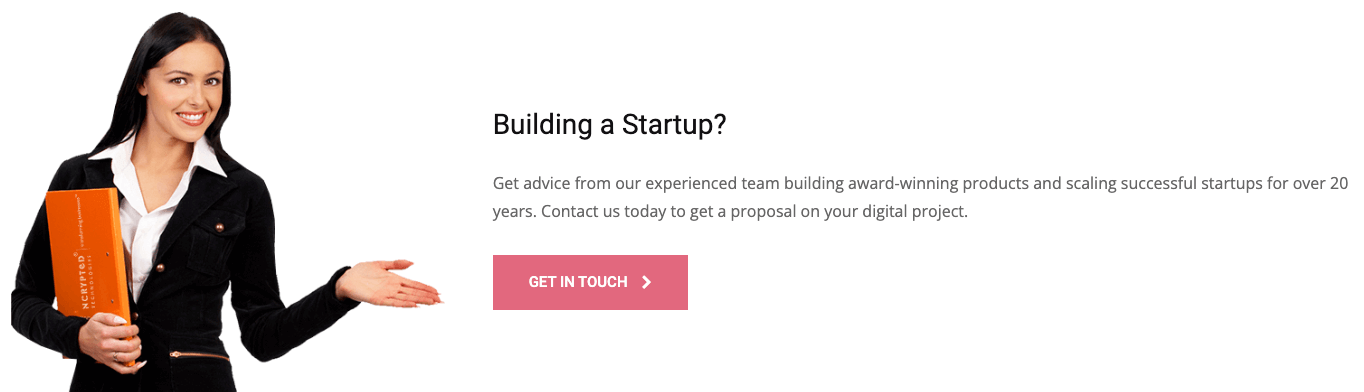

Thanks for sharing the above blog links it helps to understand about the new updates of technology and new innovation