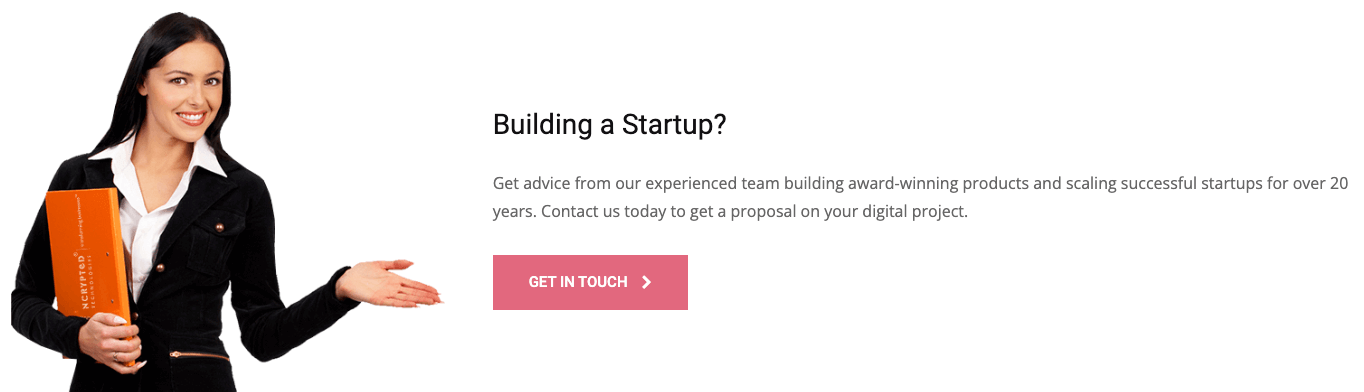Canva is a graphic designing, SaaS-based platform that is used by designers or non-designers to easily create social media graphics, posters, business cards, labels, presentations, certificates, documents, and other visual content. The platform also contains ready-to-use templates which can be easily modified as per our needs. It is free to use up to an extent but offers paid subscriptions for more advanced options. These advanced features are available in Canva Pro and Canva for the Enterprise. The platform also offers print and shipping options for physical products to its users but this feature is paid.
Canva is a graphic designing, SaaS-based platform that is used by designers or non-designers to easily create social media graphics, posters, business cards, labels, presentations, certificates, documents, and other visual content. The platform also contains ready-to-use templates which can be easily modified as per our needs. It is free to use up to an extent but offers paid subscriptions for more advanced options. These advanced features are available in Canva Pro and Canva for the Enterprise. The platform also offers print and shipping options for physical products to its users but this feature is paid.
In this article, we’ll explore the Canva Business Model in detail and get our answers to “How does Canva work?” and “How does Canva make money?”.
Canva- The Beginning
Canva is a startup company founded by Melanie Perkins, Cliff Obrecht, and Cameron Adams on 1 January 2012 in Perth, Australia. In almost a year, Canva gained 750,000 users. Perkins began with the development of the Canva platform in 2007 while she was working as a design tutor. She noticed that her students found it difficult to grasp the foundation of complicated designing software such as Photoshop and InDesign. So, she began creating ideas for a more accessible designing platform.
Perkins lacked the technical expertise that was required to develop the platform that’s why she created an online tool instead that allowed users to create templates for school yearbooks. Later, she partnered with Obrecht for technical help and built an online publishing company Fusion Books. Though after some time, they realized that the platform had the potential for much broader applications, which led to a return to Perkins’s original idea of creating an easy-to-use designing platform. Then later in April 2014, the two of them partnered with a social media and technology expert Guy Kawasaki who joined the company as a chief evangelist. In 2013, Canva’s first version was launched which consisted of a simple drag and drop design tool supported by millions of photographs and graphics for designing. From 2015, Canva started focusing on marketing materials.
In 2013, Canva received $3 million in seed capital and went on to raise a total of $30.6 million in five funding rounds. Then in 2017, the company reached profitability and had 294,000 paying users. Investors then were quite interested in the unique Canva business model which resulted in the involvement of 500 Startups, Blackbird Ventures, Matrix Partners, and Felicis Ventures.
For the readers who are curious to know “How does Canva make money?” and “How does Canva work?”, below are some of the deep insights into the Canva Business Model that will help you in getting your answers.
Canva Business Model
Customer Segments
Canva acquired more than 10 million users within 5 years in 2018. The platform comprises a variety of users ranging from working professionals to business teams and freelancers to individual people. The company has a broad audience that is not confined to any particular field. The audience is widespread across the world including any individual willing to create an attractive social media post or banner.
The platform is widely used for creating or designing social media posts, posters, business cards, logos, resumes, event pamphlets, etc. The more advanced features allow businesses to create their brand through perfect designs. Canva for work offers brand kits for business users, team members, companies, etc. Additionally, the company offers free Canva subscriptions to non-profit organizations.
Value Propositions
Canva offers a flexible and easy-to-use platform for designing any poster, social media post, logos, or any other material with customization options. The platform consists of a variety of graphics and elements as add-ons to make our designs visually appealing to the audience. Although, few of the designs are available for free and much of them are provided to premium users with paid subscriptions.
The Canva software is easily accessible on any device- mobile, smartphone, desktop, laptop, tablet, etc. Its app can be easily downloaded from the play store (for Android users) and Appstore (for Apple users). Along with the app, one can easily use the online platform through any browser.
Channels
One can easily create an account on Canva by signing up through a user email and purchasing subscriptions from the Canva homepage at www.canva.com. As earlier mentioned, Canva is accessible through any device which includes a drag and drop interface to add any graphical element on your device.
Additionally, the platform has developed a Canva button that can be integrated into any website that enables users to post directly using Canva functionality. This particular feature has been developed specifically for WordPress users.
Customer Relationships
Canva platform operates based on self-service and the subscription can be purchased easily from website without any involvement of a Canva representative. Once a customer purchases the premium version, he/she can use every tool available on the platform. There are millions of templated and graphical elements available with drag and drop features for the customer. The platform also provides print and ship options for the ones who wish to have the design in physical form.
Key Partners
Canva’s key partners are the graphic contributors that actually attract the customer. And then comes the integration partners and marketing partners. The company has partnered with many third-party applications and websites that allow integration using Canva Button allowing users to create Canva graphics without even visiting the official website. These partners are GoDaddy, WordPress, Post Planner, AgoraPulse, Tailwind, and TabSite.
How does Canva make money?
In the beginning, Canva started out as a free platform providing designing tool services. This strategy was to attract the users and build a relationship with them so that they become permanent members in the future. Through the incredible visual quality and easy-to-use drag and drop feature, the user base started growing rapidly and over time, they became permanent members.
After some years, Canva started generating its income through user subscriptions by providing premium solutions and services to the user base with pro subscriptions. Canva offers a 30-day free trial also before buying the paid subscription to ease its users into paying while testing out all the premium features.
Canva Pro
Canva Pro is a premium version offered to the paid subscribers. This plan unlocks additional features of Canva that are not usually available in the free Canva version. Here are some of these premium features:
- Canva Pro allows users to create a Brand Kit
- It allows users to create unlimited folders to save their work
- There are over 1000+ available fonts
- The user gets access to premium animations and graphic illustrations
- It gives priority support to paid users…and much more.
Canva for Enterprise
Canva for Enterprise is yet another business strategy offering a premium version with paid subscriptions to attract businesses looking for a designing platform. It offers a team dashboard where team members can be managed with ease and can be assigned roles. In this premium version, teams will be assigned an account manager and priority support to manage the team and resolve any issue that arises.
How does Canva work?
Canva is a graphic design platform application that is used to create various types of presentations, logos, infographics, posters, social media posts, or any other visual content and make it visually appealing to the audience.
The Canva platform started as a web application at first. They provide an easy-to-use alternative to create amazing designs which are rather very difficult to make using complex software such as Photoshop, Adobe, etc. The design tools of Canva are also available on Android and iOS platforms.
Here are some of the most popular features of Canva:
- Pre-built designing templates
- Drag and Drop feature
- Filters and Enhancements
- Visually appealing fonts, colors, sizes, etc.
- Pre-designed graphic illustrations
- Millions of designs to take inspiration from
Additionally, the best feature of Canva is that the application is hosted on the cloud so all work is done and synched up across all connected devices on Canva (that are logged in using the same email). Furthermore, Canva users can also take advantage of the Brand kit that is specially built for companies and businesses to make their brand. Last but not the least, all the designs created or the work done on any project using Canva can be shared between registered members which will allow other users to work on the same project simultaneously.
Who are Canva’s investors?
Canva, a graphic design platform, was founded in 2012 and its headquarters are in Sydney, New South Wales.
As per the reports of Crunchbase, Canva has successfully raised a total of $372.6M funding amount in over 15 rounds. The latest funding was raised on April 6, 2021, from Venture. The company is funded by a total of 33 investors with 7 lead investors out of them with 5 acquisitions.
Conclusion
If you’re willing to create and launch your marketplace platform similar to the Canva platform – you should go with Marketplace Script like Canva Clone which has customized features to let you launch an effective and innovative graphic design platform business.
Here are some other informative articles explained by NCrypted Websites: