Communication and messaging have taken a revolutionary change in the last decade. The internet and various social media platforms have made it easier for us to connect. It has also made finding people across the globe easier. One major messaging change was brought about by WhatsApp. Most of us are familiar with this app and have found it very useful in our day to day lives. WhatsApp changed our ways of communication as we made a shift from SMS or our regular text messages to this app. Let’s see a bit more in detail about this app
How Does WhatsApp Work for its’ Users?
Now, let’s see how does WhatsApp works for users. WhatsApp helps you communicate with contacts in your phonebook. You can send text messages, pictures and other media files through WhatsApp. It also enables you to call your contacts both via voice and video. Whatsapp works on data and there is no cost for the same. You can also connect to Wifi and use Whatsapp for free. It runs on various phones like Android, Blackberry, Symbian, iPhones, Windows and more. All you have to do is register with your name and phone number and you’re a member of the network.
How does WhatsApp Work?
If you’re someone who wants to start your own venture like WhatsApp it is very important to know how does WhatsApp work. Here, we will discuss the technical background of WhatsApp. Also how it supports billions of connections simultaneously.
Whatsapp uses ejabberd server, it enables message transfer instantly between two or more user. All the data transfer takes place on a real-time basis. XMPP ie. Extensible Messaging and Presence Protocol have been to make sure that the app gets the best network security. It also supports encrypted messaging.
The programming language used to code WhatsApp is Erlang. This is the best language to code any messaging service. Erlang is also preferred more because it is adaptable to instant updates and changes. You can fix bugs very easily in Erlang. Various changes were made and the code was reconstructed in ejabberd to reach optimal performance.
WhatsApp uses client-server which enables a user to communicate. Here, basically, the user who wants to send a message sends the text or media file to the server. Then the server queues the message on the receiving number. The receiver will get a notification when they have an internet connection. Once the receiver gets the message it is instantly deleted from the server. This helps the server to keep WhatsApp’s resources to the minimum. The data transfer on WhatsApp is an end to end encrypted which means the messages don’t get stored on the server. These messages are only decoded when the receiver gets the message.
WhatsApp enables billions of conversations to take place simultaneously. The smooth processing of the same lies in the message queue length that the app can support. WhatsApp uses XMPP as it’s primary protocol. HTML5 WebSockets is also used to support two-way communication.
WhatsApp uses Mnesia DB for handling the heavy-duty database management. Mnesia is a multi-user distributed DBMS. Erlang has the same as it’s default DB. Mnesia is the best to use for database management because it enables quicker request responses. This results in enhanced overall performance of the application. YAWS is used to store multimedia files.
The Features of WhatsApp
WhatsApp has many features that ensure an enhanced user experience. Let’s see all of the features on WhatsApp in detail.
Communicating on WhatsApp takes place in two different channels. One is the direct channel where people communicate with each other directly. Another one is the indirect channel where people communicate with each other through various other means. Here are the two channels described in detail.
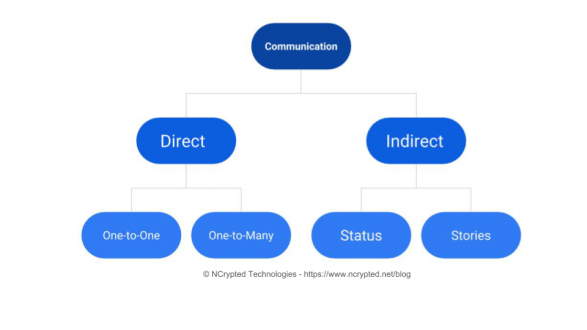
Direct Communication
Direct communication takes place when two people communicate with each other without any third party getting involved. There are two types of channels in which direct communication takes place: one-to-one channel and one-to-many channel.
One-To-One Channel
One-to-One channel of communication involves only two people talking directly through Whatsapp. There are various ways through which this communication can take place. Several features enhance the user experience making it the best channel of communication. Let’s look into the various ways of one-to-one channel of communication.
Messaging
The most widely used way of communication on WhatsApp is messaging. WhatsApp gradually replaced the traditional text messaging. This shift happened because WhatsApp provided messaging services for free. WhatsApp also does not have the fixed slot of messages which was a drawback in the traditional text messages. Features of text messaging on WhatsApp are as follows:
- Unlimited Messages: WhatsApp is a free service and does not have a fixed slot of messages to be used. You can have unlimited messages every day. WhatsApp works on data and does not fix any limit on the messages.
- Share Photos: You can share the unlimited number of photos on WhatsApp with as many people as you want. All the photos are shared without affecting the quality of the pictures.
- Share Videos: Any videos on your phone can be shared with people via WhatsApp. You can share videos which are up to 90 seconds or 3 minutes. The specified size f video that can be shared is 16MB.
- Share Audio: On WhatsApp, you can share audio files with the other user. The audio files also have the same size limit is 16 MB.
- Share Documents: Now you can share various types of documents directly on WhatsApp. These include word files, PDF, Powerpoint Presentation and many more. The maximum file size here is the same ie 16 MB.
- Share Contacts: You can directly share contacts in your phone on WhatsApp. The contacts will be shared with the number by which you have saved the contact.
- Share Location: You can share your current as well as live location through WhatsApp. The current location shows where you are at that point in time. These useful while sharing the location of places. Live location keeps changing as you move. These are useful to share while travelling and you want the other person to know your location for safety reasons.
- Payment: You can now pay your contacts via WhatsApp. The payment system on WhatsApp works on the UPI (Unified Payment Interface). This has made payment very easy
- Use Emoticons: While texting you can use several emojis to enhance the feeling in your messages. This exactly conveys how you’re feeling while texting the other person
- Send GIFs: WhatsApp also supports sharing GIFs while texting on the application. It also gives you several options which you can search through certain keywords.
- Click Pictures: It also supports clicking pictures directly through the application. There is an icon in the corner of the text bar. If you click on this icon, you are directed to the camera in your phone. You can click a picture and share it with your contacts
- Record Messages: WhatsApp also supports recording messages. You can record audio directly in the chat box. It also gives you an option of discarding the recording if needed.
- Forward messages: On WhatsApp, you can forward messages from one chat box to several others. This message is sent to all the other contacts without any changes. You can forward a message to 5 contacts at a time.
- Copy Texts: You can copy several texts from a chat to your clipboard. You can paste them anywhere else and use it for other purposes. If you’re sharing the copied chats on WhatsApp itself, it is shared along with the date, time, and name of the contact you have copied the chat from. You can send the text as per the norms of the maximum characters in a single message on WhatsApp. The maximum of characters in a single message is 65536 characters on WhatsApp.
- Reply to texts: With a recent update you can now reply to particular texts in a chat. You can long press the message or simply slide the text to reply to it. This enhances your communication on the chatting interface.
- Star Messages: While chatting with another user, you can star important messages on the chat. These starred messages will show up separately in a column. This column is in the menu dropdown on the home screen of the application. The option ‘Starred Messages’ has all the starred messages you have stored on the application. This makes it easier for you to place out messages. It also eliminates the need to search messages again and again.
- Delete messages: When you want to delete a message just long press the text. Options appear on the top bar and there is bin icon there. When you click on the bin icon it asks if you’re sure to delete the text. With a recent update, WhatsApp has enabled its users to delete a message for both the parties even after it is delivered. Therefore the final dial log box asks you if you want to ‘Delete for me’ ie. The message will be deleted only from your chat. ‘Cancel’ which means you can cancel deleting the text. ‘Delete for everyone’ where you can delete the message for both the parties and it then shows ‘Your message was deleted’. While deleting media, it also asks if you want to permanently delete the media from the device.
- View contact: You can view the contact details of the other users from within the chat. It shows you the other person’s profile picture. About status, the media shared in the chat, and other chat settings.
- Search: WhatsApp allows you to search particular messages in the entire chat. This saves time and energy when you’re looking for some particular information in the chat.
- Wallpaper: In the application, you can set your own customized wallpaper. It can be any picture in your phone. You can simply upload it on the application and it customizes all the chat with the same background.
- Block Users: You meet several people on the internet. If you get into some trouble with a user, the application allows you to block users. There is no time bar on this feature.
- Report Users: In case any user exploits you can report the user to WhatsApp. They take appropriate actions to preserve your privacy and dignity on the internet space of the application.
- Clear Chat: You can clear the complete chat at once with this feature. You don’t need to select and delete every single message.
- Export Chat: WhatsApp gives you this feature where you can export the entire chat to any email id. You can export the chat with or without media.
- Create Shortcut: With this feature, you can create a shortcut of a particular chat. This shortcut icon will show on your home screen. Once you tap on this icon you can directly go to that particular chat. It saves times and makes it simple to connect with your regular contacts.
That was all you need to know about messaging on WhatsApp. These features make sure you have an amazing user experience while using the application. This is what makes it the most widely used application all over the world.
Voice Calling
WhatsApp supports voice calling feature with the other users now. In the chat box, there is an icon for voice calling with the contacts saved on your phone. These calls are free of cost but they use your data. You can connect to a WiFi connection and enjoy free calling with your contacts. This calling feature allows you to mute the call and put the call on speaker like your regular calls.
Video Calling
Video calling is another feature which makes WhatsApp so user-friendly. Right beside the voice calling icon, there is another icon for video calling. You can video call your contacts free of cost. These calls also use your data and can be done on WiFi connections for a better user experience. Like any other video calling service, WhatsApp allows you to mute the call and switch between back and front cameras. You can also switch your camera off in between the call.
These are the three types of direct communication in the one-to-one channel. All of these can happen between two parties on the application without the need of a third party.
One-to-Many Channel
In this channel of communication, a single user can communicate with three or more users at once. There are two different types of one-to-many channel of communication. Let’s have a look at them in detail.
Group Chats
Group chatting is one of the types of one-to-many communication. This is bidirectional. Here, groups can be created on the application and people can interact with others in the group. This is bidirectional because people can also reply to the user in the same conversation.
You can create a group through the small icon given on the right bottom corner on the home screen of the application. Here you can add recipients and give the group a name. Once the group is created you can also set a profile picture on the group. You can add up to 256 members in a single group.
All the features remain similar as per the normal messaging channel. Though you cannot block the group you can exit it. You can still block and report the members of the group by saving their contact. Also, group chat does not facilitate voice and video calling as of now.
Broadcast Messaging
In broadcast messaging, you can send a single message to multiple contacts at the same time. This is a unidirectional form of communication. You can create a broadcast list through the menu dropdown on the home screen of the application. The Maximum number of contacts you can add to a single broadcast list is 256.
Here, a single chat box is created for your broadcast list. All the users added to one list are stored here. When you send a message in the broadcast group, the recipients receive the message as a personal text. When they reply you receive the reply in the personal chat box itself.
This feature is created so that you can create lists of people you will need to share the same type of information with. Once it is done, you can continue sending messages to the broadcast list instead of forwarding all the messages individually. This saves a lot of time and energy of the users. This accelerates the process of spreading the word about a topic or an event.
This is all you need to know about the one-to-many channel of communication. This channel of communication helps you to interact with many users at the same time. It comes handy when you share information with multiple contacts at the same time ie. Broadcast messages. It also helps when you want to have a people’s opinion on certain topics, thoughts and ideas or you want to debate about any current situation that bothers you ie. Group messaging.
These are all the types and channels of direct communication. We’ve seen text messaging, calling, broadcasting and much more on this topic. As we’ve seen above, let’s now move to the indirect communication on WhatsApp.
Indirect Communication
Indirect communication takes place when a person puts out his thoughts, ideas and opinions on his profile on the internet. Here there are no two people involved initially. Later someone can join the discussion if they intend to. Here, there is no compulsion for two or more people to be involved in the communication taking place. On WhatsApp, there are two ways how users can indulge in indirect communication with the contacts on their phonebook. Let’s have a look at these in detail.
About Status
About status is the little description you give about yourself on your profile on WhatsApp. This description appears right below your profile picture. This is visible to everyone who has your number. It is not necessary for other users to save your number on their device to view this about status. It remains until you wish to change the same. The maximum length of this status is 139 characters including space.
Status Updates (Stories)
These are status updates from the contacts in your phonebook. They disappear in 24 hours. You can post pictures, videos, texts, links and much more. You can also caption the story. This caption These stories can only be 30 seconds long. You can upload more than a 1000 status stories in 24 hours. This huge number enables you to share vast information on WhatsApp. Although, sharing a heavy number of stories on your WhatsApp profile might create problems while texting and sending images personally to your contacts.
To view this the other users have to save your number in their devices. Only then will your status updates or stories will be visible to them. Status stories can be viewed from the middle tab on the home screen of the application. Here, you get a list of all the stories updated by your contacts.
Above given information is all you need to know about the indirect form of communication on WhatsApp. These are some important features of the application which ensure a better user experience. It also makes sharing information and multimedia easy with all your contacts at once.
Privacy and Encryption
WhatsApp ensures 100% privacy while using the application. All the chats on WhatsApp are end-to-end encrypted. Let’s see what does this mean.
End-to-end encryption makes sure that your messages are not read or stored by anyone else other than the user and the recipient. The messages are encrypted in your application and are decrypted only in the recipient’s device or application. The messages are never stored on the server. They are deleted automatically from the server once delivered.
To ensure that all the messages you’re exchanging with your contacts are encrypted you can do the following. If you are with the person you want to check the encryption with, do the following steps:
- Open their chat box
- Go to contact info
- Click on encryption
- You’ll see a QR code and a 60 digit security code
- Scan the QR code with your phone
If the chat is encrypted the QR scan will show a green tick beside the scan. Or you can also manually match the 60 digit security code. This is how you can ensure your chats are encrypted.
In case you and your contact aren’t physically nearby, you can send them the 60 code and they can verify it with their code. This will make sure your chats are encrypted.
WhatsApp Business Model Canvas
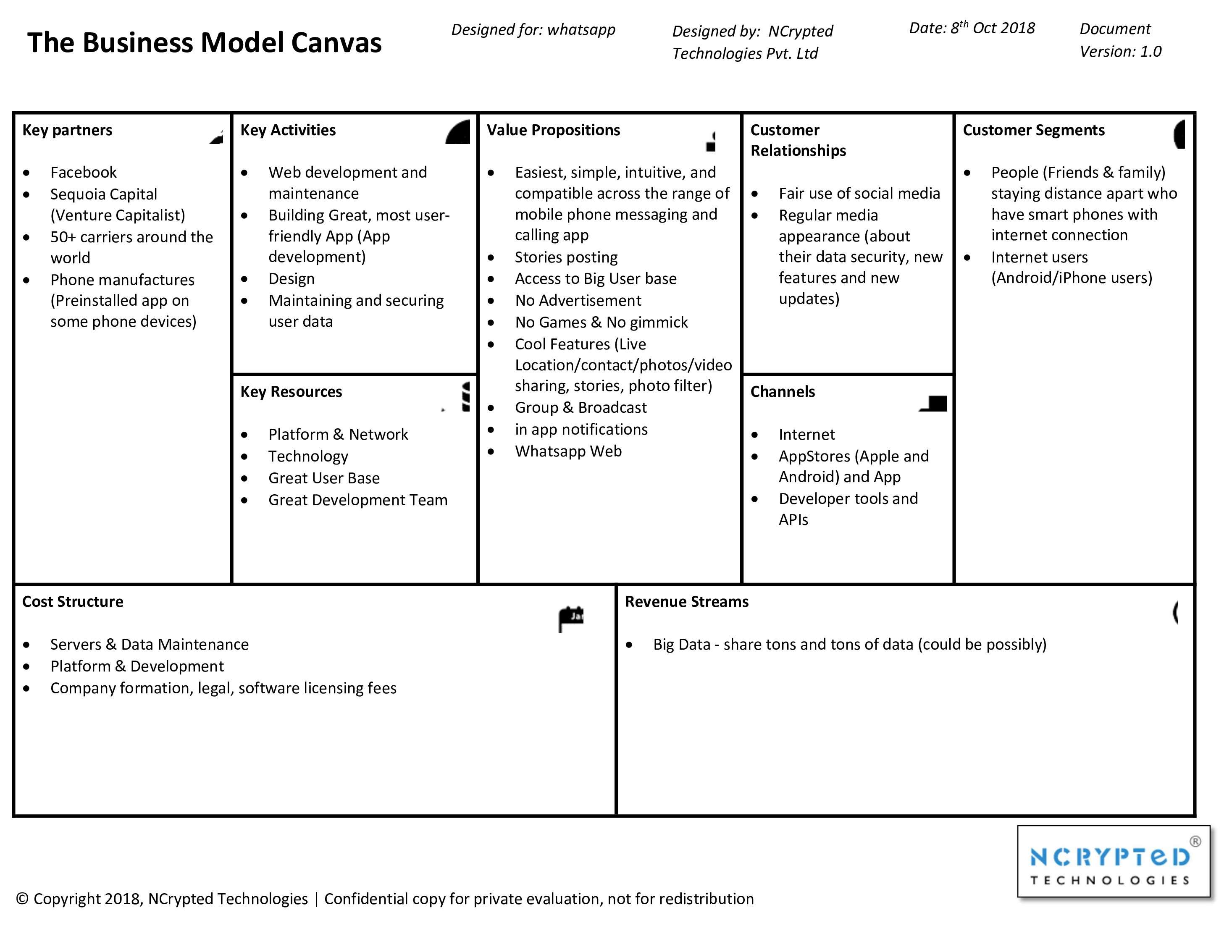
How does WhatsApp Web Work?
WhatsApp web is a feature that allows you to use the application from your laptop or desktop. You can simply open www.web.whatsapp.com, the home screen will show a QR code. You can this code with your phone. When you open the application on your phone, there is a menu drop-down on the top right corner. Here, you will find an option for WhatsApp web. Click on this and you’ll be directed to your camera. You can scan the QR code here and your WhatsApp will be accessible in your laptop. You need to keep in mind that WhatsApp web is only supported by google chrome and does not work in any other browsers.
Your WhatsApp will work on the laptop only if your phone data connection. It would perform faster and better if both the devices are connected with the same WiFi connection. All the other features remain the same. You can send text messages and rich media. You can video call through your computer’s webcam. Voice calling is not possible on the WhatsApp web. Your users are not notified about your channel of networking. They will never know if you’re chatting through your computer or your phone.
This feature is added to give you a better user experience and expand your accessibility to WhatsApp.
How does WhatsApp Business Work?
WhatsApp Business is a whole new app launched by Whatsapp for businesses. This makes it simpler for businesses to stay in touch with their customers. Sending updates and notifications has become so easy for companies. You can have services like preset greeting messages, labelling chats, and being viewed as a business profile.
WhatsApp Business is available free of cost for businesses. This brings in serious competition for services like bulk SMS and mass emails. Registering on WhatsApp Business is also very easy and can be done by anyone. It also allows you to have analytics of your company’s messaging, where you can see how many of your messages were successfully sent, delivered, and read.
If you’re someone who wants to build a business similar to WhatsApp, this is everything you need to know about this application. Go ahead and contact us for all your technology requirements.
How to Start a Website Similar to WhatsApp?
If you are attracted to the facts and figures of WhatsApp and also want to start a similar Website like WhatsApp then take a look at a customizable ready-to-go WhatsApp clone script for your social media startup.
Share your thoughts with us!
What is your opinion regarding the article on how does WhatsApp work? Tell us in the comment section below.
Take a look at other interesting business models from the social media industry.

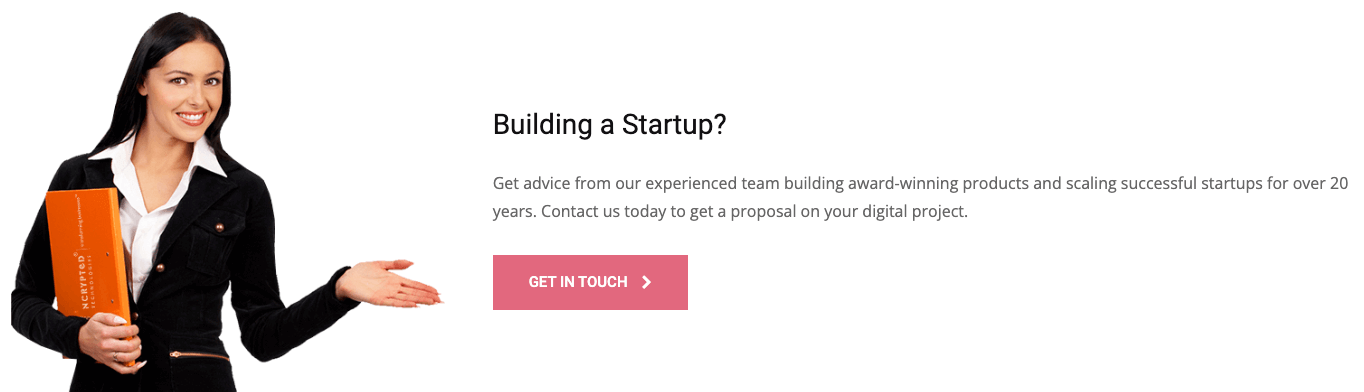

so whatsapp web uses your phone to connect and send messages – in a sense, everything is mirrored. This also means that your phone’s data connection is constantly being used.