Indeed is a widely-used job search platform that connects job seekers with employers. Available as a website and a mobile app, it allows users to search for job opportunities, upload resumes, and apply directly to listings. Indeed also provides employers with tools to post job openings, review resumes, and connect with potential candidates. By 2024, “What is Indeed?” is a question most job seekers and hiring managers no longer need to ask, as it has become a staple in the job search and recruitment process.
What is Indeed?
Indeed is a popular online job search platform that connects job seekers with employers. Launched in 2004, Indeed lets users search for jobs, upload resumes, and apply across various industries and locations. It offers job alerts, company reviews, and salary info to help users find the right job and make informed decisions.
For employers, Indeed provides tools to post job openings, review applications, and find qualified candidates, making it a comprehensive platform for recruitment and job searching.
You may like to read What is LinkedIn
Indeed’s History and Statistics
History:
- Founded: Indeed was launched in November 2004 by Paul Forster and Rony Kahan.
- Growth: It started as a job search engine that aggregated listings from thousands of websites, making it easier for users to find jobs in one place.
- Global Expansion: Over the years, Indeed has expanded globally, establishing a presence in over 60 countries and 28 languages.
- Acquisition: In 2012, Indeed was acquired by Recruit Co. Ltd., a Japanese HR and recruitment services company. This acquisition helped accelerate its growth and expand its reach in international markets.
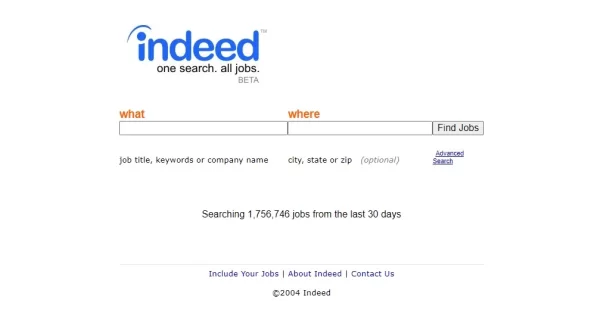
Key Statistics:
- User Base: Indeed is one of the world’s largest job search platforms, with over 250 million unique visitors each month.
- Job Listings: The platform hosts millions of job listings at any given time, covering a wide range of industries and job types.
- Resumes: Over 200 million resumes are stored on Indeed, making it a rich resource for employers seeking talent.
- Mobile Users: A significant portion of Indeed’s traffic comes from mobile users, reflecting the growing trend of job searching on the go.
- Employer Reach: Indeed is used by millions of employers worldwide, from small businesses to large corporations, to find and recruit talent.
- Job Applications: Billions of job applications are submitted through Indeed each year, highlighting its role as a critical tool in the job search process.
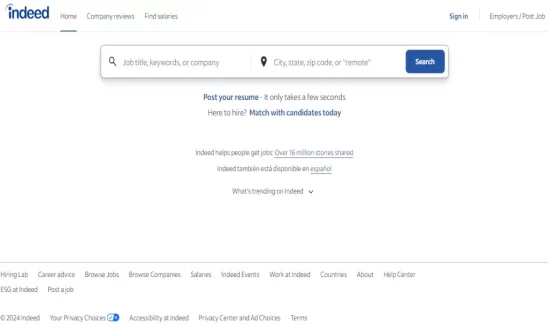
What is Indeed App?
The Indeed app is a mobile application that allows users to search for jobs, apply to positions, and manage their job search directly from their smartphones or tablets. It offers features such as job alerts, resume uploads, and the ability to apply with a single click. The app also lets employers post job listings and review applications, making it a convenient tool for both job seekers and recruiters.
What is Indeed Prime?
Indeed Prime is a subscription-based service that came into existence in 2016. As per this service, it will provide recruiters and employers access to a pool of pre-screened applicants. These applicants are selected based on their work experience, skills, and graduation.
The basic plan for Indeed Prime as of now has received more than 85,000 offers. The subscription plans enable access to various services such as personal dashboards, response rates, recruiting analytics, and even rejection reasons. All in all, the paid services contain some innovative and attractive features for employers.
You may like to read: Subscription Business Model
Monster.com is one of the pioneers in the online job search industry, offering a comprehensive platform for job seekers and employers alike. Launched in 1994, Monster provides a wide array of job listings across various industries and career levels. It also offers career advice, resume-building tools, and advanced job search features, making it a versatile resource for those looking to advance their careers. While it shares similarities with Indeed, Monster’s long-standing presence and additional career resources make it a valuable alternative for both job seekers and employers.
Explore more about how Monster makes money in an article by our team: How does Monster make money
Key Features of Indeed
1. Job Search
- Search by Location: Users can search for jobs based on specific locations, from cities and states to broader regions or countries. This helps find local job opportunities or explore options in different areas.
- Search by Industry and Job Title: Indeed allows users to search for jobs by industry, job title, or even specific keywords. This feature helps users find roles that match their expertise and interests.
- Advanced Filters: Users can refine their searches using filters like salary range, company type, job type (full-time, part-time, remote), and date posted. This ensures more relevant job results.
2. Resume Upload
- Easy Upload: Users can upload their resume to Indeed, making it accessible to employers searching for candidates. The platform supports various formats like PDF, DOC, and DOCX.
- Resume Optimization: Indeed offers tools to help users optimize their resumes. This includes suggestions for improving resume content, formatting tips, and keyword usage to increase visibility in searches.
- Indeed Resume Builder: For those without a resume, Indeed provides a resume builder tool that guides users through the creation process, ensuring a professional-looking document.
3. Job Alerts
- Custom Job Alerts: Users can set up job alerts based on their preferred criteria, such as specific job titles, industries, or locations. These alerts are sent via email, helping users stay informed about new job opportunities.
- Frequency Settings: Users can choose how often they receive alerts—daily, weekly, or as soon as new jobs are posted. This feature ensures that users never miss out on potential opportunities.
- Managing Alerts: Job seekers can easily manage, edit, or delete their job alerts through their Indeed account to keep them relevant.
4. Indeed Apply
- One-Click Application: Indeed Apply allows users to apply to jobs with a single click, using the resume they’ve uploaded or created on the platform. This streamlines the application process, making it faster and more convenient.
- Mobile-Friendly: The Indeed Apply feature works seamlessly on mobile devices, allowing users to apply for jobs directly from their smartphones or tablets.
- Tracking Applications: Users can track their applications through their Indeed account, helping them manage their job search process more effectively.
5. Company Pages
- Access to Reviews and Ratings: Indeed’s Company Pages provide job seekers with access to reviews and ratings from current and former employees. This helps users gain insights into the company’s culture, management style, and work environment.
- Salary Information: Company Pages also include salary information for various roles within the company, allowing users to gauge if the compensation meets their expectations.
- Company Overview: Users can view a company’s overview, including its mission, benefits, and job listings, providing a comprehensive picture of potential employers.
- Follow Companies: Users can follow companies to receive updates on new job postings, company news, and other relevant information, helping them stay connected with organizations they are interested in.
How Does Indeed Work?
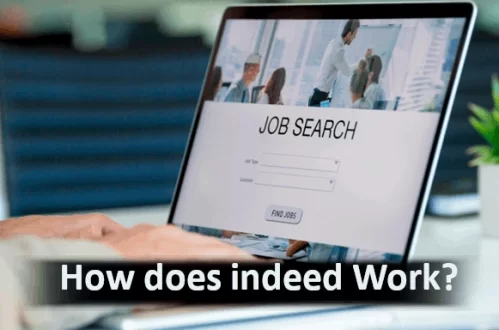
Looking at Indeed’s wide industrial reach and employment network, most of job seekers, recruiters, or HR managers rely on the site to achieve their aims. The Indeed portal comes with several add-on benefits as well and they have added convenience support to help a user reach their goal with great ease. To understand how does Indeed work in-depth, let us go through it in two parts below:
For Job Seekers
1. Creating an Account and Setting Up a Profile
- Sign-Up Process: To get started on Indeed, job seekers need to create an account using their email address or by linking their Google or Facebook accounts. The sign-up process is simple and quick.
- Profile Setup: After creating an account, users can set up their profile by adding personal information, employment history, education, skills, and a professional summary. This profile acts as an online resume, visible to potential employers.
- Resume Upload: Users can upload their existing resume or use Indeed’s resume builder to create one. A well-optimized profile and resume increase visibility in employer searches.
2. Searching and Applying for Jobs
- Job Search Interface: Once the profile is set up, users can start searching for jobs by entering keywords, job titles, or company names in the search bar. They can also specify a location to find relevant job opportunities.
- Applying for Jobs: After finding a suitable job listing, users can click “Apply Now” to begin the application process. If the job supports “Indeed Apply,” users can apply directly with their Indeed resume in just a few clicks.
- Application Process: For jobs that require external applications, users are redirected to the employer’s website to complete the process. Indeed tracks these applications to help users manage their job search.
3. Using Filters to Refine Job Search Results
- Advanced Search Filters: Indeed offers a variety of filters to help users narrow down their job search results. Filters include job type (full-time, part-time, contract), salary range, company ratings, location, and date posted.
- Custom Search Criteria: Users can also use filters for remote jobs, specific industries, and experience levels. These tools help job seekers find the most relevant opportunities based on their preferences.
- Saving Searches: Job seekers can save their search criteria and set up alerts to receive notifications when new jobs matching their filters are posted.
4. Understanding Job Postings and Application Statuses
- Job Posting Details: Each job listing on Indeed includes a detailed description of the role, responsibilities, required qualifications, company information, and application instructions. Some postings also show estimated salaries.
- Application Status Tracking: After applying, users can track the status of their applications in their Indeed account under “My Jobs.” This feature shows whether an application is viewed, reviewed, or if the position has been closed.
- Employer Communication: If an employer is interested, they may contact the job seeker through Indeed’s messaging system to schedule interviews or request additional information.
5. Using Indeed’s Mobile App for Job Search On-the-Go
- Mobile App Functionality: Indeed offers a mobile app for both iOS and Android devices, allowing users to search for jobs, apply, and manage their applications directly from their smartphones or tablets.
- Job Alerts and Notifications: The mobile app provides push notifications for job alerts, new messages from employers, and updates on application statuses, helping users stay on top of their job search even while on the move.
- Easy Apply: The Indeed app also supports the “Indeed Apply” feature, making it easy for users to apply for jobs with just a few taps, ensuring that opportunities are never missed, regardless of location.
For Employers
1. Posting a Job: Step-by-Step Guide
- Create an Account: Employers need to sign up for an Indeed account if they don’t already have one. They can do this using their email or by linking their company’s existing accounts.
- Start a Job Listing: Once logged in, employers can begin a new job listing by clicking on “Post a Job.” They’ll be prompted to enter details such as the job title, description, location, and job type.
- Add Requirements: Specify qualifications, skills, and experience required for the role. Include details about salary range, benefits, and other important information.
- Review and Publish: After filling out the job listing, employers can review the information for accuracy. Once satisfied, they can publish the listing to make it visible to job seekers.
- Manage Listings: Employers can manage their active job postings, make edits, or close listings from their Indeed account dashboard.
2. Reviewing and Managing Applications
- Application Dashboard: Employers can view and manage applications from the Indeed dashboard. This includes sorting and filtering applicants based on their resumes and cover letters.
- Applicant Tracking: Track the status of each application, including whether it’s been viewed, shortlisted, or declined. Employers can communicate with candidates directly through Indeed’s messaging system.
- Screening and Scheduling: Use built-in tools to screen resumes and schedule interviews. Employers can also tag and categorize applicants to streamline the hiring process.
3. Sponsored Job Listings: How They Work and Why They’re Useful
- Sponsored Listings Overview: Sponsored job listings appear prominently in search results and are featured to reach more job seekers. Employers pay to boost the visibility of their postings.
- How to Sponsor: Employers can choose to sponsor a job listing by setting a budget for how much they want to spend. The budget influences how often the listing is displayed and its position in search results.
- Benefits: Sponsored listings increase the chances of attracting high-quality candidates quickly. They help employers reach a larger audience and stand out from competing job postings.
4. Employer Branding Tools (Company Pages, Review Management)
- Company Pages: Employers can create and manage a Company Page on Indeed. This page showcases company information, job listings, employee reviews, and other relevant details to attract potential candidates.
- Review Management: Employers can respond to reviews and feedback from current and former employees. Engaging with reviews helps build a positive company image and addresses any concerns publicly.
- Enhancing Employer Brand: Use Indeed’s branding tools to highlight company culture, values, and benefits, making the company more attractive to job seekers.
5. Using Indeed’s Resume Database to Find Candidates
- Accessing the Database: Employers can search Indeed’s resume database to find potential candidates who match their job requirements. This feature is available through Indeed’s subscription plans.
- Searching for Candidates: Use filters to search for resumes based on skills, experience, location, and other criteria. Employers can view candidate profiles and reach out directly to those who seem like a good fit.
- Contacting Candidates: Employers can contact candidates directly through Indeed’s messaging system to initiate conversations, schedule interviews, or discuss job opportunities.
Indeed’s Additional Tools and Resources
1. Assessments: Pre-Employment Testing
- Purpose: Indeed Assessments are designed to help employers evaluate candidates’ skills and abilities before hiring. These tests can include technical skills, cognitive abilities, and personality assessments.
- Integration: Assessments can be integrated into the application process, allowing employers to screen candidates more effectively and ensure they meet the job requirements.
- Customizable Tests: Employers can choose from a range of pre-built tests or create customized assessments tailored to specific job roles and requirements.
- Results and Analysis: Candidates’ assessment results are provided alongside their applications, helping employers make more informed decisions based on objective data.
2. Salary: Tools for Researching Job Market Salaries
- Salary Insights: Indeed Salary provides data on salary ranges for various job titles and industries. Users can search for salary information based on job title, location, and experience level.
- Salary Comparison: Employers and job seekers can compare salaries across different regions and industries to understand market rates and make informed compensation decisions.
- Salary Trends: Access to trends and historical data helps users stay updated on changing salary expectations and adjust their job offers or salary negotiations accordingly.
3. Career Advice: Articles and Tips for Job Seekers
- Job Search Tips: Indeed offers a wealth of articles and resources on job search strategies, resume writing, interview preparation, and networking.
- Career Development: Articles cover various aspects of career development, including how to advance in a current role, change careers, or develop new skills.
- Expert Advice: Content often includes advice from career experts, recruiters, and industry professionals to provide valuable insights and actionable tips for job seekers.
4. Indeed Hiring Lab: Research and Insights for Employers
- Labor Market Research: The Indeed Hiring Lab provides research and analysis on labor market trends, employment statistics, and economic factors affecting recruitment and hiring.
- Industry Reports: Employers can access industry-specific reports and insights to understand trends and challenges in their field, helping to inform recruitment strategies.
- Hiring Trends: The lab publishes reports on hiring trends, job market fluctuations, and other relevant data, allowing employers to stay updated and make data-driven hiring decisions.
Comparison of Indeed versus other major job search platforms:
| Feature/Platform | Indeed | Glassdoor | Monster | |
|---|---|---|---|---|
| Primary Focus | Job search and recruitment | Professional networking and job search | Company reviews and job search | Job search and recruitment |
| Job Listings | Extensive database of job postings | Job postings and company updates | Job postings (less extensive) | Large database of job postings |
| Company Reviews | Basic reviews and ratings | Reviews available on company pages | In-depth reviews and ratings | Limited reviews and ratings |
| Salary Information | Salary insights and salary estimates | Salary insights (basic) | Detailed salary information | Salary insights and estimates |
| Resume Upload | Upload and optimize resumes | Upload and showcase resumes | Upload resumes (less emphasis) | Upload and store resumes |
| Job Alerts | Customizable job alerts | Job alerts based on profile and searches | Job alerts (less advanced) | Customizable job alerts |
| Mobile App | Fully functional mobile app | Comprehensive mobile app | Mobile app with limited features | Mobile app available |
| Company Profiles | Basic company profiles and information | Detailed company profiles with updates | In-depth company profiles and reviews | Basic company profiles |
| Sponsored Listings | Sponsored job listings for increased visibility | Sponsored posts for job listings | Sponsored job listings available | Sponsored job listings for visibility |
| Networking Features | Limited networking features | Extensive professional networking | Limited networking features | Limited networking features |
| Hiring Tools | Indeed Assessments, resume database | LinkedIn Recruiter, job posting tools | Limited hiring tools | Resume database, hiring tools |
| Career Advice | Articles and tips for job seekers | Articles, tips, and LinkedIn Learning | Articles and tips for job seekers | Career advice articles |
Find out more about LinkedIn: LinkedIn Business Model
Tips for Maximizing Success on Indeed
1. Optimizing Your Resume for Better Visibility
- Use Relevant Keywords: Incorporate keywords and phrases from job descriptions into your resume. This helps your resume match what employers are searching for.
- Highlight Achievements: Focus on accomplishments and quantifiable results rather than just listing duties. Use metrics to demonstrate your impact.
- Format for Readability: Ensure your resume is well-organized, with clear headings and bullet points. Use a professional format that’s easy to read.
- Keep It Updated: Regularly update your resume to reflect your latest skills, experiences, and achievements. An up-to-date resume improves your chances of being noticed.
2. Tailoring Job Applications to Stand Out
- Customize Your Cover Letter: Write a tailored cover letter for each job application. Address it to the hiring manager and mention specific aspects of the job and company that interest you.
- Align Your Resume with Job Requirements: Adjust your resume to emphasize skills and experiences that match the job description. Focus on relevant qualifications for each role.
- Showcase Your Unique Value: Highlight what makes you a unique candidate for the position. Emphasize skills or experiences that differentiate you from other applicants.
3. Leveraging Job Alerts and Saved Searches
- Set Up Job Alerts: Create job alerts based on specific criteria such as job title, location, and industry. This ensures you receive notifications about new job postings that match your preferences.
- Use Saved Searches: Save your search criteria to quickly access job listings that fit your criteria. This saves time and helps you stay organized in your job search.
- Regularly Review Alerts: Check your job alerts and saved searches frequently to stay updated on the latest opportunities and avoid missing out on new listings.
4. Managing Your Application Process Effectively
- Track Your Applications: Use Indeed’s application tracking tools to monitor the status of your applications. Keep track of where you’ve applied and follow up if needed.
- Stay Organized: Maintain a spreadsheet or list of jobs you’ve applied for, including application dates and any follow-up actions required.
- Follow-Up: If you haven’t heard back from an employer after a reasonable time, consider sending a polite follow-up email to express continued interest and inquire about the status of your application.
- Prepare for Interviews: Once you get an interview, prepare thoroughly by researching the company, practicing answers to common questions, and planning questions to ask the interviewer.
Common Challenges and How to Overcome Them
1. Navigating Competition Among Job Seekers
- Optimize Your Resume: Ensure your resume is tailored to each job application and includes relevant keywords to pass through applicant tracking systems (ATS).
- Highlight Unique Skills: Emphasize any unique skills or experiences that set you apart from other candidates. Showcase achievements and quantifiable results.
- Network Actively: Use Indeed’s features to connect with industry professionals and leverage any networking opportunities to gain referrals or insider information on job openings.
- Apply Early: Be among the first to apply for new job listings to increase your chances of being noticed by employers.
2. Avoiding Job Scams and Fraudulent Postings
- Verify Job Listings: Research the company and job listings to ensure they are legitimate. Look for contact information and check if the company has a professional website.
- Watch for Red Flags: Be cautious of postings that require upfront payments, offer unusually high salaries, or have poor grammar and spelling. Legitimate jobs typically do not ask for payment or personal information upfront.
- Use Indeed’s Resources: Utilize Indeed’s guidelines on recognizing and reporting fraudulent job postings. If a job or company seems suspicious, report it to Indeed.
- Research Employers: Look for reviews and ratings of the company on platforms like Glassdoor and LinkedIn to gauge its legitimacy and work environment.
3. Effectively Communicating with Potential Employers Through the Platform
- Craft Professional Messages: When contacting employers or responding to messages, ensure your communication is clear, professional, and concise. Tailor your messages to the specific job or company.
- Follow Up Appropriately: If you haven’t heard back after applying or interviewing, follow up with a polite message expressing your continued interest and asking for an update on the status of your application.
- Prepare for Interviews: Use Indeed’s tools to schedule and prepare for interviews. Research the company and role thoroughly, and be ready to discuss how your skills and experiences align with the job requirements.
- Respond Promptly: Respond to employer communications as quickly as possible to demonstrate your interest and enthusiasm for the position. Prompt responses can help you stand out as a proactive candidate.
TL;DR:
Indeed, launched in 2004, is a job search platform that connects users with job opportunities across diverse industries and locations. It provides job alerts, company reviews, and salary info to help job seekers find suitable positions and make informed decisions. Users can create profiles, upload resumes, and apply for jobs, while employers can post listings, review applications, and use hiring tools.
For job seekers, Indeed provides tools to optimize resumes, set up personalized job alerts, and track applications. Employers benefit from features like sponsored job listings for increased visibility, a resume database to search for candidates, and employer branding tools to enhance their company’s presence. Indeed also offers additional resources such as pre-employment assessments and salary research to support both job seekers and employers throughout the hiring process.
Want to build your own app like Indeed?
If you want to build a job search platform like Indeed Contact us today to create an innovative app that connects job seekers with their dream jobs and helps employers find top talent.

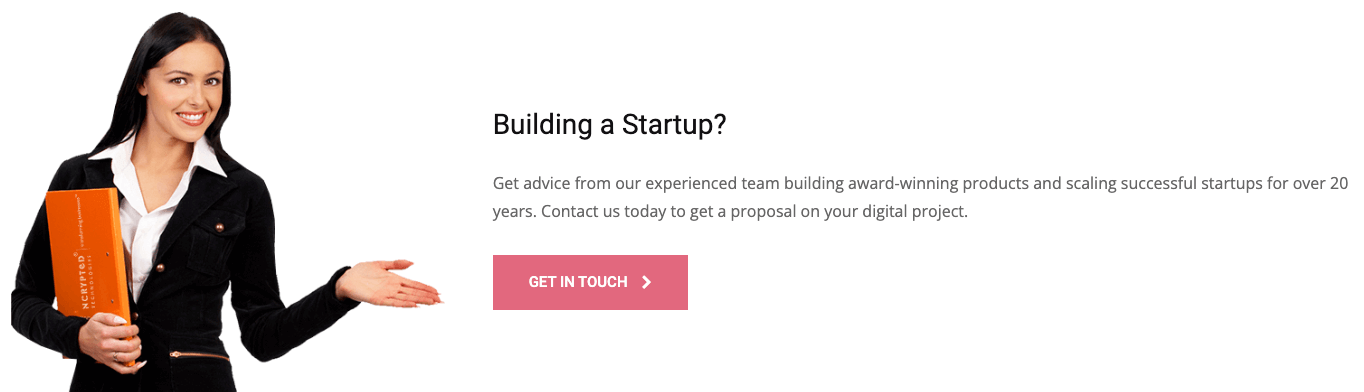

Indeed a good read this weekend!