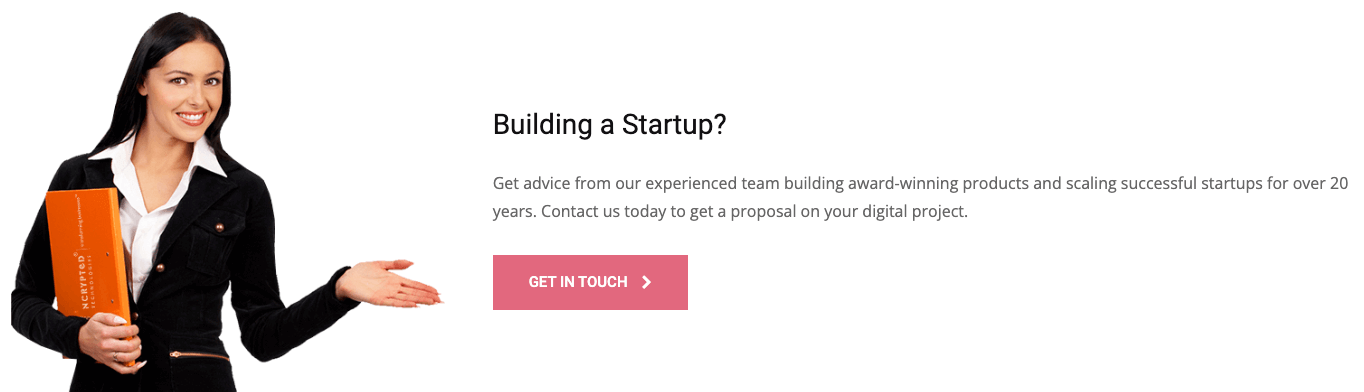Welcome to the world of freelancing with Upwork! In this guide, we’ll delve into the dynamic realm of online freelancing, shining a spotlight on Upwork, one of the premier platforms linking freelancers with clients globally. Let’s dive in and discover what is Upwork and unlock the potential of this exciting platform together!
What is Upwork?
Upwork is a leading online platform that connects freelancers with clients seeking various services. It serves as a marketplace where businesses and independent professionals can collaborate remotely on a wide array of projects. Freelancers offer services across numerous categories, including writing, graphic design, web development, marketing, and more. Upwork provides tools for project management, communication, and secure payment, making it easier for both freelancers and clients to work together seamlessly. Platforms like this are prime examples of advanced job portal app development, designed to connect talent with opportunities in a structured and scalable way.
History and Background of Upwork
Upwork was founded in 2015 through the merger of two prominent freelancing platforms, Elance and oDesk. Elance was established in 1999, while oDesk was founded in 2003. Both platforms were pioneers in the freelance economy, connecting clients with remote workers worldwide.
- Elance: Launched in 1999, Elance was one of the first online platforms to offer a marketplace for freelance work. It provided a space for freelancers to find jobs and for businesses to hire skilled professionals on a project-by-project basis.
- oDesk: Founded in 2003, oDesk quickly became a major player in the online freelancing space. It was known for its robust work diary and time-tracking features, which helped clients monitor the progress of their remote workers.
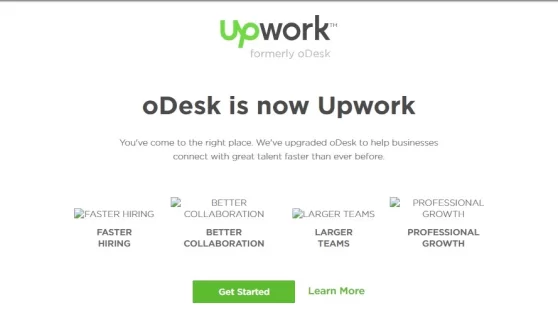
The merger of Elance and oDesk in 2015 aimed to combine the strengths of both platforms and create a more comprehensive service. The new entity was initially called Elance-oDesk but was later rebranded as Upwork. This merger allowed Upwork to leverage the extensive user bases and technological advancements of its predecessors, positioning it as a dominant force in the gig economy.
Since its inception, Upwork has continued to evolve and expand its offerings. It has introduced various features to enhance user experience, such as advanced search filters, skill tests, and an improved user interface. Upwork has also developed tools to facilitate better communication and project management, including a messaging system, time tracker, and milestone-based payment system.
Key Features of Upwork
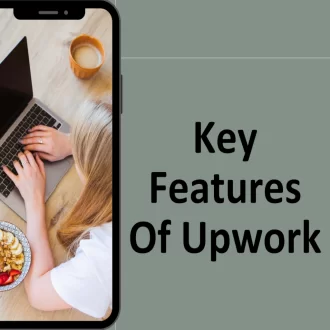
Diverse Job Categories
Upwork offers a broad array of job categories, making it possible for freelancers with various skill sets to find relevant work. Some popular categories include IT & Networking, Writing & Translation, Design & Creative, and Customer Service.
User-Friendly Interface
The platform is designed to be intuitive and easy to navigate, helping both clients and freelancers manage their profiles, job postings, and applications efficiently.
Secure Payment System
Upwork ensures secure transactions through its escrow payment system. Clients fund projects in advance and funds are released to freelancers once the work is completed and approved.
Read more about Escrow in our article how does escrow works.
Communication Tools
Upwork provides built-in tools for messaging, video calls, and file sharing, facilitating smooth communication between clients and freelancers.
Work Tracking
For hourly contracts, Upwork offers a time tracker tool that captures screenshots and logs activity levels, helping clients monitor progress and ensuring freelancers are paid for their work.
Creating an Account on Upwork
Signing Up for Upwork
- Visit the Upwork Website: Go to the Upwork homepage (www.upwork.com).
- Click on “Sign Up”: You’ll find this option at the top right corner of the page.
- Choose Your Account Type: Select whether you want to sign up as a freelancer looking for work or as a client looking to hire.
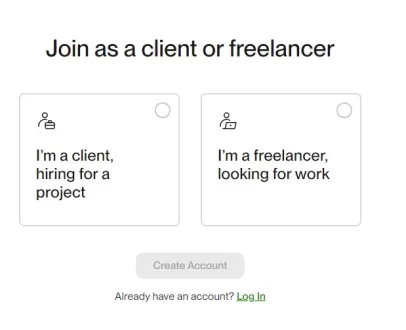
- Enter Your Details: Fill in your email address, and create a password. You can also sign up using your Google account.
- Confirm Your Email: Upwork will send a confirmation email to the address you provided. Click the link in the email to verify your account.
Setting Up Your Upwork Profile
- Complete Your Personal Information: Enter your name, location, and professional title.
- Add a Profile Picture: Upload a professional-looking photo. A clear, friendly headshot is recommended.
- Write a Compelling Overview: Describe your skills, experience, and the type of work you are looking for. Be specific and highlight your strengths.
- List Your Skills: Select the skills that match your expertise. This helps Upwork match you with relevant job opportunities.
- Add Your Employment History: Include your previous job experiences, focusing on roles relevant to the work you are seeking on Upwork.
- Education and Certifications: List your educational background and any certifications that enhance your credibility.
- Portfolio: Upload samples of your work to showcase your abilities. This is especially important for fields like design, writing, and development.
- Hourly Rate: Set your desired hourly rate. Research rates for similar roles to ensure yours is competitive.
Understanding the Rookie Upwork Profile
- Building Your Reputation: As a new freelancer, your profile will initially be considered a “rookie profile.” This means you’ll have few, if any, completed jobs and reviews, which can make attracting clients a bit challenging at first.
- Profile Completeness: It’s essential to fully complete your profile with a professional photo, detailed bio, relevant skills, and portfolio samples. This helps make a strong first impression on potential clients.
- Competitive Bidding: To secure your first few contracts, you may need to bid more competitively. Consider offering lower rates or taking on smaller projects to build up your portfolio and gain reviews.
- Learning the Platform: Take time to familiarize yourself with Upwork’s features, understand how to apply for jobs, communicate with clients, and manage projects effectively.
- Profile Optimization: Optimize your profile with relevant keywords, a clear and concise headline, and a compelling summary that highlights your skills and potential value to clients.
Verifying Your Identity
- Submit Identification Documents: Upwork may require you to upload a government-issued ID, such as a passport or driver’s license.
- Video Verification: Upwork might ask for a short video call to confirm your identity. This helps maintain a secure and trustworthy platform.
- Location Verification: In some cases, Upwork may request proof of your location. This can be done by uploading a utility bill or another document that confirms your address.
- Profile Approval: After submitting the required documents, Upwork will review your profile and verification information. Once approved, you’ll receive a confirmation email, and your profile will be fully active.
Upwork Profile Mistakes
Some common Upwork profile mistakes to avoid :
- Incomplete Profile Information: Not filling out all sections of your profile thoroughly, leaves potential clients with unanswered questions.
- Generic Overview: Using a vague or generic summary instead of highlighting specific skills and experiences that set you apart.
- Poor Quality Profile Photo: Using a low-quality or unprofessional photo, can give a negative first impression to clients.
- Lack of Portfolio Items: Failing to showcase previous work or projects, missing an opportunity to demonstrate your skills and abilities.
- Ignoring Skill Tests and Certifications: Not taking relevant skill tests or adding certifications, can enhance your profile credibility.
- Ignoring Client Reviews: Not actively seeking or displaying client feedback, which can build trust with potential clients.
- Overpricing Services: Setting rates too high compared to your experience or market standards, potentially deterring clients from hiring you.
- Poor Communication: Responding late or inadequately to client messages, which can lead to missed opportunities or client dissatisfaction.
Overview of the Upwork Dashboard
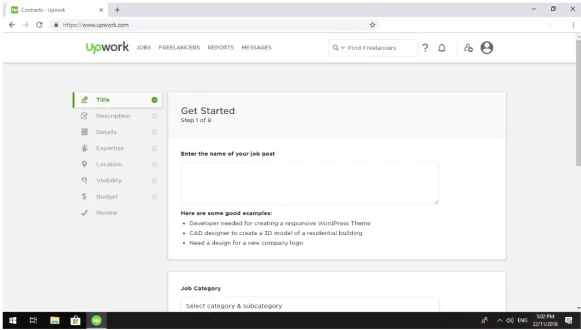
The Upwork dashboard is your central hub for managing your freelance activities. When you log in, you’ll see a streamlined interface designed to help you quickly access the most important features and information.
- Home: The main dashboard provides an overview of your profile, including your job success score, earnings, and recent activity.
- My Jobs: Displays your current and past contracts, including detailed information on each project.
- Find Work: A section where you can search for new job opportunities.
- Reports: Provides financial reports, work diary logs, and timesheets.
- Messages: Centralized location for all communications with clients.
- Proposals: Lists all your submitted proposals, along with their status.
How Upwork Works
For Freelancers
Create an Account
- Sign Up: Start by creating an account on Upwork. You can sign up using your email address or a Google account.
- Complete Your Profile: Fill out your profile with details about your skills, experience, and education, and add a professional photo. A complete and detailed profile increases your chances of getting hired.
Search for Jobs
- Find Work: Browse through job listings that match your skills. Use filters to narrow down job searches based on category, payment type, experience level, and more.
- Save Jobs: Save interesting job postings to review later.
Submit Proposals
- Write Proposals: When you find a job you’re interested in, submit a proposal. Include a cover letter, your estimated rate, and any relevant work samples.
- Tailor Proposals: Customize each proposal to the specific job, highlighting your relevant experience and skills.
Communicate with Clients
- Messaging: Use Upwork’s messaging system to communicate with potential clients. You can ask questions, negotiate terms, and clarify project details.
Get Hired
- Contracts: If a client likes your proposal, they may invite you to discuss it further or directly hire you. Review and accept the contract terms.
- Start Working: Begin working on the project as per the agreed terms.
Track Work and Get Paid
- Hourly Contracts: Use Upwork’s time tracker to log hours worked. The tracker takes screenshots and records activity levels to ensure transparency.
- Fixed-Price Contracts: Complete project milestones and submit work for client approval. Payment is released upon milestone completion.
- Get Paid: Payments are processed through Upwork’s secure system. You can withdraw your earnings to your bank account, PayPal, or other payment methods.
Feedback and Reviews
- Client Reviews: After completing a job, clients leave feedback and rate their performance. Good reviews help build your reputation on the platform.
- Freelancer Reviews: You can also leave feedback for clients.
For Clients
Create an Account
- Sign Up: Create an account on Upwork to post job listings and hire freelancers.
Post a Job
- Job Posting: Describe the project, specify required skills, set a budget, and define the timeline.
- Job Visibility: Choose whether the job should be visible to the public or only to invited freelancers.
Review Proposals
- Receive Proposals: Freelancers will submit proposals for your job posting.
- Evaluate: Review proposals, freelancer profiles, past work, and ratings to choose the best candidate.
Interview and Hire
- Communicate: Use Upwork’s messaging system to interview candidates, ask questions, and discuss project details.
- Hire: Send an offer to the selected freelancer and finalize the contract terms.
Manage the Project
- Project Management: Use Upwork’s tools to track project progress, communicate with the freelancer, and manage deliverables.
- Milestones and Payments: For fixed-price contracts, set up milestones and release payments upon milestone completion. For hourly contracts, monitor logged hours and approve timesheets.
Provide Feedback
- Rate Freelancers: After the project is completed, leave feedback and rate the freelancer’s performance.
- Receive Reviews: Freelancers will also rate and review their experience working with you.
Finding and Applying for Jobs on Upwork
How to Search for Jobs that Match Your Skills
Use Advanced Search Filters
- Job Category: Select the category that best fits your expertise, such as writing, graphic design, or web development.
- Experience Level: Filter jobs by the required experience level (entry-level, intermediate, expert).
- Job Type: Choose between hourly or fixed-price projects.
- Budget Range: Set a minimum and maximum budget to find jobs within your desired pay range.
- Client History: Filter jobs based on the client’s hiring history and ratings.
Keywords and Phrases
- Relevant Keywords: Use specific keywords related to your skills and services to find relevant job postings.
- Boolean Operators: Utilize Boolean operators (AND, OR, NOT) to refine your search results.
Saved Searches and Alerts
- Save Searches: Save your search criteria to quickly access relevant job postings in the future.
- Job Alerts: Set up email alerts to be notified when new jobs matching your criteria are posted.
Explore Different Sections
- Recommended Jobs: Check the “Recommended” section for jobs that match your skills and profile.
- Saved Jobs: Regularly review your saved jobs list to apply to postings you’ve bookmarked.
Tips for Writing Effective Upwork Proposals
Upwork proposal template
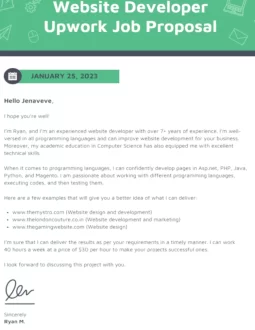
Creating a strong Upwork proposal template is essential for winning jobs. Start with a personalized greeting and mention the client’s name if possible. Briefly introduce yourself, highlighting your relevant skills and experience. Address the client’s specific needs and explain how you can solve their problem or add value to their project. Include examples of your previous work or portfolio links to demonstrate your expertise. Conclude with a call to action, inviting the client to discuss the project further or ask any questions they might have. Keep your tone professional and enthusiastic to leave a positive impression.
Read the Job Posting Carefully
- Understand Requirements: Thoroughly read the job description to understand the client’s needs and requirements.
- Identify Key Points: Note down key points such as deadlines, specific skills required, and project scope.
Craft a Compelling Cover Letter
- Introduction: Start with a polite greeting and a brief introduction about yourself.
- Address Client Needs: Mention how your skills and experience align with the client’s requirements.
- Highlight Relevant Experience: Provide specific examples of similar projects you’ve completed successfully.
- Value Proposition: Explain what unique value you bring to the project and how you can help the client achieve their goals.
Be Professional and Concise
- Clear and Concise: Keep your proposal clear, concise, and to the point. Avoid unnecessary jargon.
- Proofread: Check for grammatical errors and typos to ensure your proposal looks professional.
Provide Work Samples
- Portfolio: Include links to your portfolio or attach relevant work samples that demonstrate your expertise.
- Case Studies: If applicable, provide case studies or detailed descriptions of similar projects you’ve handled.
Tailor Each Proposal
- Personalization: Personalize each proposal by addressing the client by name and referring to specific details in the job posting.
- Custom Solutions: Offer custom solutions that directly address the client’s unique needs and challenges.
Understanding Upwork’s Payment System
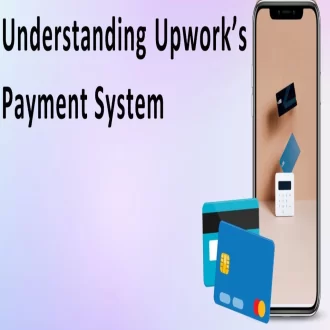
Learn more; How does Upwork make money?
Overview of Different Payment Methods
Hourly Contracts
- Time Tracking: Freelancers use Upwork’s Time Tracker to log hours worked. This tool captures screenshots and activity levels to ensure accurate billing.
- Weekly Billing Cycle: Hours are billed weekly. At the end of the week, the client reviews the hours logged, and payments are processed automatically.
Fixed-Price Contracts
- Milestones: Projects are divided into milestones, each with a specific payment tied to deliverables.
- Escrow Payments: Clients fund milestones in escrow before work begins. Funds are released to the freelancer upon approval of each milestone.
Setting Up Payment Details
1. Adding Payment Methods
- For Freelancers:
- Direct to Local Bank: Connect your local bank account for direct deposits.
- PayPal: Link your PayPal account for easy transfers.
- Payoneer: Use Payoneer as an additional option for international payments.
- Wire Transfer: Opt for wire transfers for larger amounts.
- For Clients:
- Credit/Debit Cards: Use major credit or debit cards to pay for services.
- PayPal: Add PayPal for another convenient payment method.
2. Setting Up Billing Methods
- Verification: Both freelancers and clients need to verify their payment methods to ensure security and prevent fraud.
- Primary Method: Designate a primary payment method for seamless transactions.
How Payments are Processed on Upwork
1. Hourly Contracts
- Work Diary: Freelancers log hours in the Work Diary, which clients can review.
- Review Period: Clients have a review period (usually one week) to check the logged hours and raise any disputes.
- Payment Processing: After the review period, payments are automatically released to the freelancer’s account.
2. Fixed-Price Contracts
- Milestone Approval: Upon completion of a milestone, freelancers submit their work for client approval.
- Client Review: Clients have 14 days to review and approve the submitted work. If no action is taken, the payment is automatically released.
- Escrow Release: Once approved, the funds held in escrow are released to the freelancer.
3. Dispute Resolution
- Dispute Process: If there’s a disagreement over logged hours or milestone completion, both parties can raise a dispute. Upwork’s mediation team helps resolve the issue.
- Resolution: The dispute process involves reviewing work diaries, communication, and evidence from both parties to reach a fair resolution.
Additional Considerations
1. Service Fees
- Freelancer Fees: Upwork charges freelancers a sliding fee based on lifetime billings with each client (20% for the first $500, 10% for billings between $500.01 and $10,000, and 5% for billings over $10,000).
- Client Fees: Clients typically don’t pay additional fees beyond the agreed project amount unless they choose optional services like premium support.
2. Payment Protection
- Hourly Protection: Upwork’s Hourly Protection ensures freelancers are paid for hours worked if they properly log time using the Time Tracker.
- Fixed-Price Protection: The escrow system protects both parties by ensuring funds are available before work begins and only released upon approval of deliverables.
Managing Finances on Upwork
Tracking Your Earnings
Upwork Dashboard
- Earnings Overview: Access your earnings summary directly from your Upwork dashboard.
- Filtering Options: Filter earnings by date range, client, or contract type for detailed tracking.
Reports Section
- Detailed Reports: Utilize Upwork’s reporting feature to generate detailed earnings reports.
- Export Options: Export reports in various formats for further analysis or tax purposes.
Understanding Upwork Fees and Service Charges
Freelancer Service Fees
- Sliding Scale: Upwork charges freelancers a service fee based on lifetime billings with each client.
- Fee Structure: Fees start at 20% for the first $500 billed to a client, decreasing to 10% for billings between $500.01 and $10,000, and further reduced to 5% for billings over $10,000 with the same client.
Additional Charges
- Payment Processing Fees: Upwork deducts payment processing fees for each withdrawal method (e.g., bank transfer, PayPal).
- Currency Conversion Fees: If you withdraw funds in a currency different from your Upwork account currency, currency conversion fees may apply.
Withdrawing Your Earnings
Payment Methods
- Direct to Local Bank: Set up direct deposits to your local bank account for convenient access to funds.
- PayPal: Link your PayPal account to withdraw funds securely.
- Payoneer: Utilize Payoneer as an alternative withdrawal option, especially for international freelancers.
- Wire Transfer: Opt for wire transfers for larger withdrawals or in regions where other methods are not available.
Know more about PayPal:How does PayPal Work
Withdrawal Process
- Minimum Threshold: Ensure your earnings meet the minimum withdrawal threshold before initiating a withdrawal.
- Processing Time: Upwork typically processes withdrawals within a few business days, depending on the chosen withdrawal method and region.
Currency Considerations
- Conversion: If withdrawing funds in a different currency, be mindful of currency conversion rates and associated fees.
- Preferences: Consider setting your Upwork account currency to match your primary withdrawal currency to minimize conversion fees.
Tips for Success on Upwork: Thrive in a Competitive Marketplace
Best Practices for Winning More Jobs
Optimize Your Profile
- Complete Profile: Ensure your profile is complete, including a professional photo, detailed skills, and a compelling summary.
- Highlight Expertise: Showcase your expertise and experience relevant to your target job categories to attract potential clients.
Write Compelling Proposals
- Personalized Approach: Tailor each proposal to the specific job posting, addressing the client’s needs and requirements.
- Highlight Relevant Experience: Emphasize relevant skills, experience, and past projects that demonstrate your ability to deliver results.
Build a Strong Portfolio
- Showcase Your Work: Populate your portfolio with high-quality samples that highlight your skills and expertise.
- Diversify Portfolio: Include a variety of projects to demonstrate versatility and adaptability across different industries and niches.
How to Stand Out in a Competitive Marketplace
Deliver Exceptional Results
- Quality Over Quantity: Focus on delivering high-quality work that exceeds client expectations rather than chasing a high volume of projects.
- Attention to Detail: Pay careful attention to detail to ensure error-free deliverables that showcase your professionalism.
Provide Outstanding Customer Service
- Responsive Communication: Respond promptly to client messages and inquiries to demonstrate reliability and commitment.
- Proactive Engagement: Anticipate client needs and offer proactive solutions to add value to your services.
Build Client Relationships
- Cultivate Trust: Foster trust and rapport with clients through transparent communication, reliability, and consistent performance.
- Seek Feedback: Encourage clients to provide feedback and testimonials to strengthen your reputation and credibility.
Common Mistakes to Avoid
Overpromising and Underdelivering
- Manage Expectations: Be realistic about what you can deliver within the specified timeframe and budget to avoid disappointments.
- Communicate Limitations: Transparently communicate any constraints or challenges that may affect project delivery.
Neglecting Professionalism
- Unprofessional Conduct: Maintain a professional demeanor in all interactions, avoiding unprofessional language or behavior.
- Missed Deadlines: Honor deadlines and commitments to build trust and credibility with clients.
Ignoring Feedback
- Failure to Learn: Embrace feedback as an opportunity for growth and improvement, rather than dismissing or ignoring it.
- Continuous Improvement: Actively incorporate feedback to refine your skills, processes, and client interactions over time.
Upwork for Clients: Simplifying Freelancer Hiring
Finding Freelancers
- Browse Profiles: Clients can search for freelancers based on skills, experience, and expertise.
- Post Jobs: Create detailed job postings outlining project requirements, deliverables, and budget.
- Invite Freelancers: Clients can invite specific freelancers to submit proposals for their projects.
Evaluating Proposals
- Review Proposals: Clients receive proposals from freelancers interested in their job postings.
- Evaluate Skills: Assess freelancer profiles, portfolios, and past work to measure suitability for the project.
- Communicate: Engage with freelancers through Upwork’s messaging system to ask questions and clarify details.
Managing Projects and Payments
- Project Collaboration: Collaborate with freelancers through Upwork’s platform, track progress, and provide feedback.
- Payment Protection: Upwork offers payment protection for hourly contracts and escrow services for fixed-price contracts.
- Streamlined Payments: Clients can make payments securely through Upwork’s platform, with options for direct deposits or PayPal.
Pros and Cons of Using Upwork
Benefits of Freelancing on Upwork
- Access to Talent: Upwork provides access to a global pool of skilled freelancers across various industries and niches.
- Flexible Hiring: Clients can scale their workforce up or down based on project needs, without long-term commitments.
- Streamlined Process: Upwork’s platform streamlines the hiring process, from job posting to project management and payments.
Upwork Alternatives
Want to know about the Alternatives to Upwork? read the article Upwork Alternatives by our team
When seeking alternatives to Upwork, freelancers, and clients can explore a variety of platforms that cater to different needs and industries. For instance, Fiverr is known for its gig-based model, offering quick and affordable services across various categories. Toptal focuses on connecting businesses with the top 3% of freelance talent, particularly in tech and design. Guru provides a flexible platform for a wide range of professional services, emphasizing long-term relationships through workroom features. Freelancer.com offers a competitive bidding environment for projects across multiple disciplines. Each of these platforms presents unique opportunities, making them viable alternatives to Upwork depending on your specific requirements.
Want to know more about some alternatives to Upwork? Check out these detailed articles:
How Does Fiverr Work? – Let us Work Along to Find Out How does Guru work
How Does Guru Work? – How does Fiverr Work? Enlightening Points on How does Fiverr Make Money
Challenges and Limitations of the Platform
- Competition: The platform’s popularity means clients may receive numerous proposals for their projects, making it challenging to stand out.
- Quality Assurance: Ensuring the quality of work and reliability of freelancers may require thorough vetting and ongoing communication.
- Fees and Charges: Upwork charges service fees and payment processing fees, which can impact project budgets.
Future of Upwork
Trends in the Gig Economy and Freelancing
- Remote Work: The shift towards remote work and the gig economy is expected to continue, driving demand for flexible work arrangements.
- Specialized Skills: As industries evolve, there will be an increasing demand for specialized skills and expertise across various sectors.
- Global Collaboration: Upwork is likely to facilitate greater global collaboration, connecting clients with freelancers from diverse backgrounds and locations.
Upwork’s Evolution to Meet Market Needs
- Platform Enhancements: Upwork is continuously enhancing its platform with new features and tools to improve the hiring experience for clients and freelancers.
- Skill Development: Upwork Academy offers training and certification programs to help freelancers develop and showcase their skills.
- Marketplace Dynamics: Upwork adapts to changing market dynamics and client needs, positioning itself as a leading platform for freelance talent.
TL;DR- What is Upwork?
Upwork stands as a beacon of opportunity in the freelancing landscape, offering a robust platform for both clients and freelancers to connect, collaborate, and thrive. By providing a seamless interface, a diverse pool of talent, and innovative tools, Upwork simplifies the freelancing experience, enabling individuals to pursue their passions, expand their businesses, and achieve their goals.
Whether you’re a seasoned professional or just embarking on your freelancing journey, Upwork empowers you to unlock new possibilities, forge meaningful connections, and succeed in the ever-evolving world of online work. With its user-friendly interface, comprehensive resources, and commitment to excellence, Upwork continues to redefine the future of freelancing, shaping the way we work and collaborate in the digital age. Embrace the opportunities that Upwork offers, and embark on a journey of growth, fulfillment, and success.
Want to Build Your Own App Like Upwork?
Are you planning to develop your own app like Upwork? Visit Nlance Which allows you to develop your own platform similar to Upwork. Get advice from our experienced team building award-winning app development services and scaling successful startups and businesses for over 20 years. Contact us today for a free quote on your app development project.